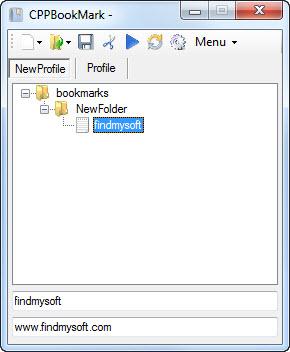CPPBookMark
1.4.0
Size: 611 KB
Downloads: 3698
Platform: Windows (All Versions)
Any web site can be saved for later use by bookmarking it. It is a simple process which spares us from searching for the same page over and over again. Unfortunately, they can not be synchronized with other machines. If you work with more than one computer, you will have two different sets of bookmarks. CPPBookMark offers a simple solution for accessing your bookmarks from any PC. It lets you organize your bookmarks by category and it will upload them to a FTP server.
The size of the package is under one Mb. You can install it on any computer with a Windows XP, Vista or Win 7 operating system, regardless of the hardware's performance.
There are two sections on CPPBookMark's small interface which can be accessed with the navigation buttons, beneath the toolbar. A tree structure can be found in the first section, where you may create new folders and bookmarks, with the aid of the toolbar buttons. When creating a new bookmark, a file will appear in the tree structure. All you have to do is select it, type the name of the page and paste its URL in the fields on the lower edge of the interface.
Selecting a bookmark and clicking the Play button on the toolbar will launch the associated web page in your default web browser. New tree structures can be created in the Profile section of the interface. This only requires clicking the New button on the toolbar and naming the profile. They will appear as folders on the main area of the window and you can either activate them with a context menu option, after right clicking them or select them from a drop menu after clicking the Open button on the toolbar.
A FTP's name, host, username and password can be specified in the software's settings panel. If this is done, you can just click a button and the software will upload the bookmarks to that FTP. While running in the system tray, CPPBookMark will monitor your bookmarks and it will synchronize them with the ones on the FPT.
Pros
Portability is one of the program's strengths. It comes in a small package, so you can take it anywhere on a USB flash drive or a similar device. It will automatically synchronize your bookmarks with a FTP server, making it possible to access them from other computers.
Cons
The software can not import bookmarks from web browsers. Due to its simplicity and straightforward functions, CPPBookMark is an ideal solution for accessing your bookmarks from any computer.
CPPBookMark
1.4.0
Download
CPPBookMark Awards

CPPBookMark Editor’s Review Rating
CPPBookMark has been reviewed by Frederick Barton on 10 Apr 2012. Based on the user interface, features and complexity, Findmysoft has rated CPPBookMark 5 out of 5 stars, naming it Essential